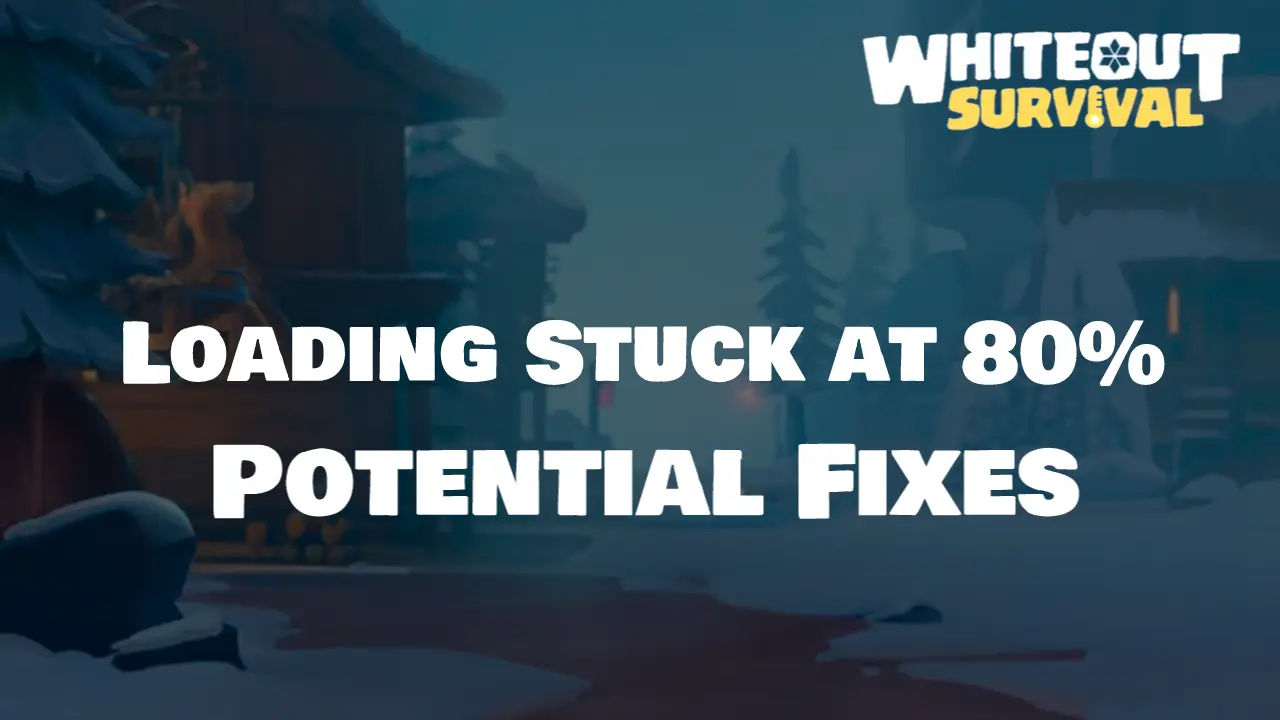Sometimes, players encounter a problem where Whiteout Survival gets stuck at 80% loading. It happened to me too, but there are a few solutions that can help you start playing the game. Let’s check out these fixes.
Check the app store for new update
The problem might occur because you have an older version of the game. Whiteout Survival releases a new update every month. So, if you’re stuck at 80%, check the Google Play Store or the App Store for an update. Usually, updating the game can solve this problem.
Server Issues
Sometimes, there might be server problems due to the high number of players using the game server. In the past, servers have stopped responding, causing players’ loading screens to get stuck at 80%.
When there’s a server hiccup, it usually takes a few minutes for the game developers to fix it. They often give generous compensation rewards for these issues. So, keep an eye on Whiteout Survival’s social media pages for any updates on server problems.
Trying to log in too many times from different devices
Another reason the game might be stuck at 80% could be if you’re trying to log in from multiple devices too quickly. This has happened to me before. I play the game on both my PC with emulators and on my Android phone.
So, when I switch between devices too quickly, the game usually puts me on a cooldown on my emulators. However, it still works on my phone. If you’re like me and use different devices, you might want to try logging in on your phone.
Maintenance Break
The developers of Whiteout Survival hold maintenance breaks to maintain the backend of the game. This can also cause the issue of the game being stuck in the loading process. Usually, when there is a maintenance break, the game notifies you when you try to log in.
However, sometimes it just gets stuck at the loading bar without showing any messages, which makes players think there’s another problem.
So, make sure to check the game’s social media pages to see if there’s maintenance going on. They usually notify users on social media when there’s an expected maintenance. It’s a good idea to stay updated through their social media channels.
Conclusion
In conclusion, encountering the issue of Whiteout Survival being stuck at 80% loading can be frustrating, but there are several potential fixes to explore. Updating the game, staying informed about server hiccups through social media, avoiding rapid device switching, and checking for maintenance notifications are all strategies to address the problem. With these solutions, you can overcome loading issues and get back to enjoying the game.