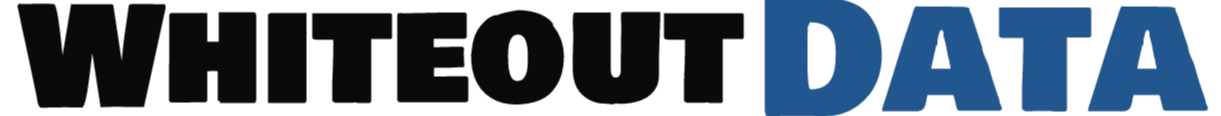The team at Whiteout Survival is generous and often shares special gift codes with their online communities. These gift codes come with a range of exciting rewards, such as resources, gems, keys, and shards.
Many players are eager to learn how they can redeem these wonderful gift codes. In this article, we’ll guide you through not just one, but two easy ways to redeem gift codes in Whiteout Survival.
Let’s jump into the steps and make the most out of these awesome rewards!
Method One: Redeem Codes from Inside the Game
The first method for redeeming gift codes is designed to make it super convenient for you, allowing you to claim your rewards right from within the game without any hassle.
Here’s how it works:
- Begin by tapping on your in-game profile while you’re playing. This action will open up a new tab, where you can view your player information.
- In this profile tab, you’ll notice several options, but our focus is on the one at the bottom of the tab.
- Look for and tap on the “Settings” button within the profile tab. Clicking this button will transport you to a different section where you can tweak various in-game settings.
- Once you’re in the settings section, you’ll see a list of options. To find the one you need, navigate to the third option in the second column. It’s labeled “Gift Code.”
- Click on the “Gift Code” button, and you’ll be prompted to input the specific gift code you want to redeem.
- Now, simply enter the gift code you have, and done! You’re all set to enjoy the fantastic rewards that come with it.
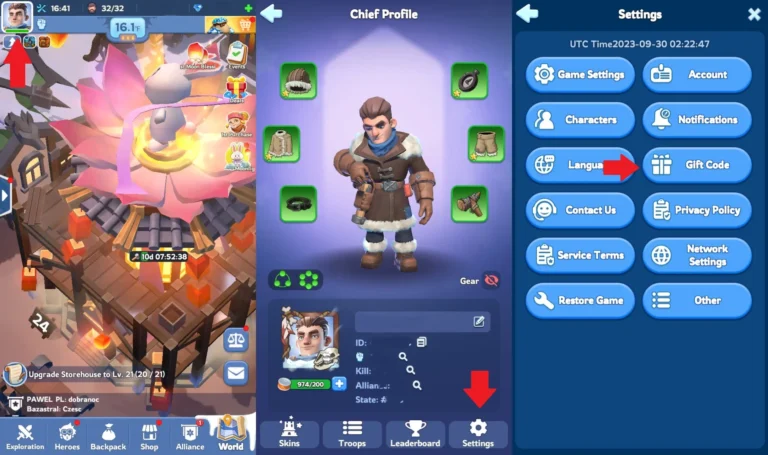
By following these easy steps, you’ll be able to redeem your gift codes seamlessly from within the game.
Method Two: Redeem Gift Codes at the Game’s Website
The second method offers a simple way to redeem gift codes. Let’s walk through the steps:
- Open your internet browser on either your mobile device or PC.
- Go to the website: https://wos-giftcode.centurygame.com/
- Once you’re on the website, you’ll notice two empty boxes.
- In the first box, type in your Player ID, which you can easily find in your in-game profile.
- In the second box, input the gift code that you have.
- After entering both the Player ID and the gift code, click on the “Confirm” button.
- Now, head back to the game and check your in-game mailbox to collect the exciting rewards associated with the redeemed gift code.
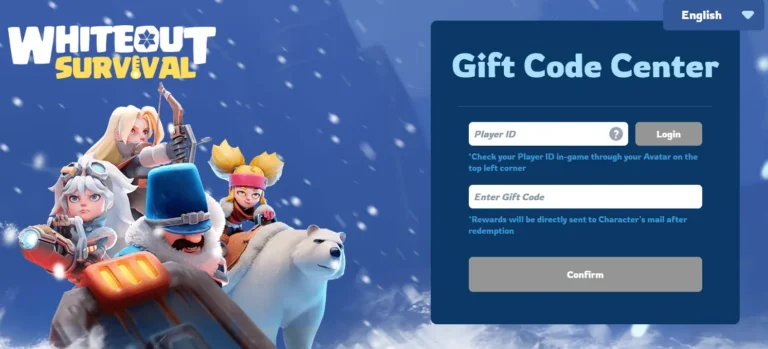

By following these uncomplicated steps, you can effortlessly redeem gift codes without the need to log into the game directly.